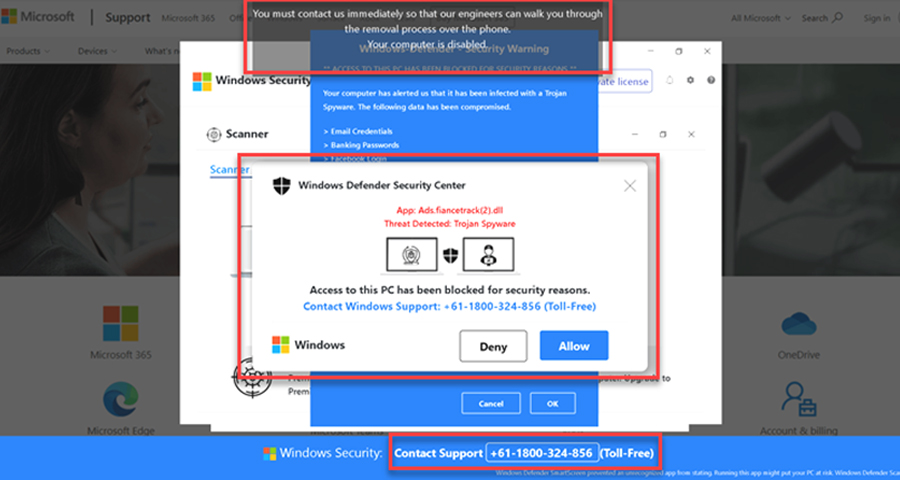One of the most common scams we run into with our clients involves the fake virus/security warnings. Whatever you do, do NOT call the number as it will allow the “scammers” to hack into your system and steal your data. Unplugging your computer might cause some other issues.
How to resolve it in 3 easy steps:
- Press the Ctrl+Shift+Esc keys
- In the task manager, click the “Processes” tab
- Right click each internet browser (Chrome, Edge, Internet Explorer) and choose “End task”
When the fake warning goes away, you’ll know you closed the right tab. Once you open a browser, it will then ask if you want to restore your tabs, click no.
If you are unsure about your IT security, be sure to Contact Us and we will gladly assist you!